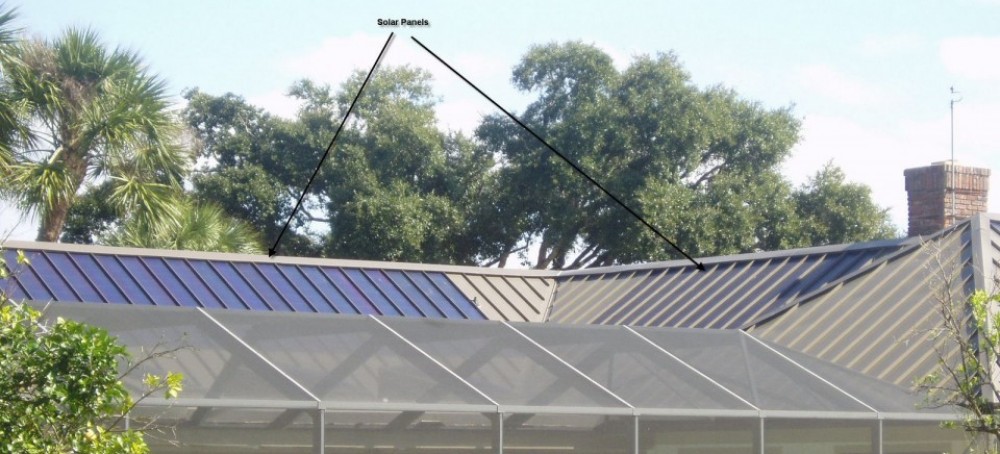I got my hands on a Motorola Razr recently. First off—wow! This is pretty fast and I love the size, feel and weight. I was going to turn in my loveable, but dated Motorola Droid X for a Samsung Note, but now I’m not so sure—this is a serious contender. I will need to try these side by side now. On the Razr, the download app speed is great and bringing up Google Maps is scary fast.
I got my hands on a Motorola Razr recently. First off—wow! This is pretty fast and I love the size, feel and weight. I was going to turn in my loveable, but dated Motorola Droid X for a Samsung Note, but now I’m not so sure—this is a serious contender. I will need to try these side by side now. On the Razr, the download app speed is great and bringing up Google Maps is scary fast.
I am a fan of the android platform; I like the flexibility of using an Android device as a thumb drive and getting to the file system to share data between apps (something Apple does not readily do). Furthermore—not being locked into iTunes for everything. As for Siri—Google’s voice recognition still seems much more accurate than Siri, albeit not as cute.
PROS:
- Speed seems like a canned app it is so fast (Verizon 4G LTE)
- Size
- Dual Core processor
- Kevlar case making it sturdy and light
- Excellent battery life (two day charging)
- Ice-cream sandwich – upgradeable
- Excellent camera (8MP) with rear facing for video skyping
- Great video capture size (1080p)
- Very light.
CONS:
- Does not come installed with Ice-cream sandwich – still no confirmed date.
- The buttons do not feel as nice as my Droid X, although they work perfectly.
- So light it feels cheap and you get sucked into giving it a protective case (counterproductive)